Rapid Charging on the Motorway – Completing the Charge

I previously described the process for initialising a charge at an Ecotricity rapid charger, as found at most motorway services. Here I’ll cover the process for monitoring and ending the charge session.
Step-by-Step Guide
12. While the car is charging you will want to monitor it regularly to confirm it is continuing successfully and to see when it has completed. The charge status, the time taken, the amount of electricity used and usually (depending on the car) also the charge level will be shown on the charge point screen.

13. There will also be visual indications on the car, for example the Nissan Leaf has blue lights on the dashboard, the Renault ZOE shows an icon on the driver’s screen, the BMW i3 has an indicator light around the charge socket, etc. However the most convenient monitoring method is via smarthphone, using an app provided by the car manufacturer. You can use this remotely, for example while eating in a services restaurant. Each app functions differently, but they all provide a display of the current charge level. The BMW one can generally be updated on demand (though sometimes requires the app to be killed to achieve this). The Renault one, rather inconveniently, will only update every 30 minutes.

14. When you wish to end the charge session you do so first in the Ecotricity app, then follow its instructions.

15. You remove the charge cable from the car and hang it back up on the charge point. Then you notify the Ecotricity app. The app will display the cost of the session (zero if you’re an Ecotricity customer) and the session identification number. You will also usually receive this information soon after by email to your registered address.
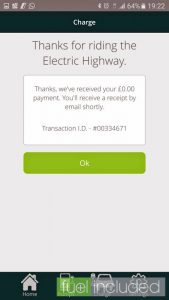
16. The session is ended and the rapid charger display will return to its welcome screen.


One thought on “Rapid Charging with an Ecotricity Charge Point – Part 2”